Unleash Student Potential
School Management Made Simple
Hero brings together learning portfolios, real-time reporting and a comprehensive school administration
toolkit, into one intuitive platform.
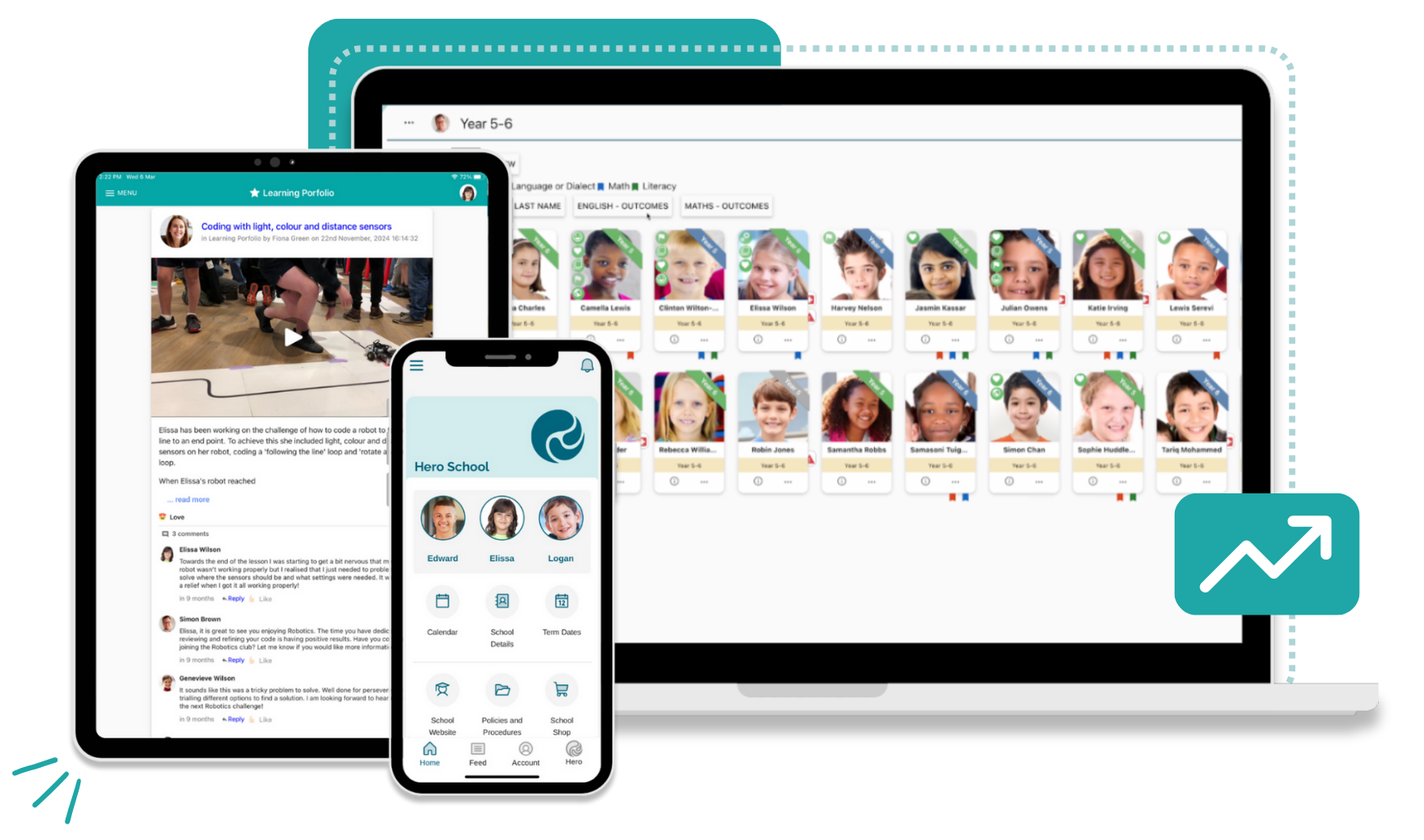
.png)

Streamlined Communications
Track and report on student learning, streamline communications with families, and achieve your school's assessment reporting, and administrative needs.

Simplify Systems
Replace your School Management System, Digital Portfolio App, School Communications App and Online Payments App, and discover Hero's smart interoperability.

Collaborative Journeys
Student goal setting and sharing fosters agency and growth, boosting confidence as students pioneer their learning journey in close collaboration with teachers and families.

Learning Visibility
Access Hero from anywhere, at any time with the Hero App! Learning can be captured and shared on the go, providing greater visibility across the holistic learning journey.
“It does everything and more. It is so easy and simple to engage with."
“When our principal first spoke to us about utilising Hero within our school, I was sceptical as I didn't think one product could do everything that was promised. But from using it now for a term, Hero does everything and more, it is so easy and simple to engage with."

Boggabri Public School
Gabriel Reynolds, Teacher
“Hero has transformed how we operate and function as a school.”
“The transition for our teachers into this year has been incredibly positive - tracking of student progress, flexible grouping, and analysis of data. Using Hero has transformed how we operate and function as a school."
.png)
Orakei School
Shanthan Naidu, Principal
Our Heroes
Educators With a Vision
Founders Paul and Aimie Sibson, a former Primary School Principal and Teacher, created Hero with a mission to foster student agency and best practice pedagogy. Now, they have built a passionate team of educators who share in the vision of empowering primary schools globally!


Consolidate Systems
Streamline processes and amplify productivity in your school - tick off goals, hit strategic targets, and bring your school's pedagogical vision to life.

Empower Students
Hero fosters student agency and growth, giving students tools to celebrate and share learning, recognise what they have mastered, and know what to do next.
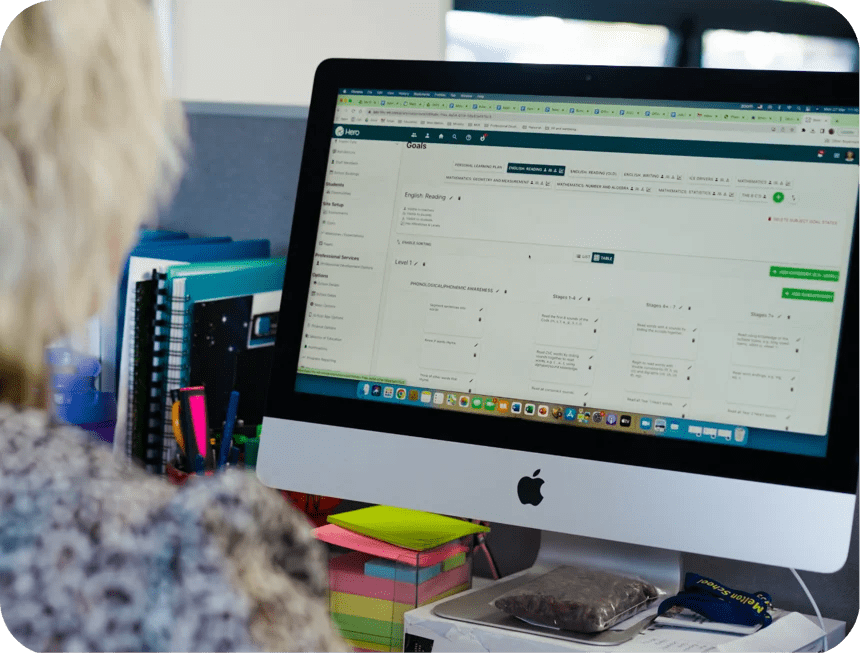
Data-Driven Decisions
Created by a primary school principal, Hero's powerful analytics support school leaders to easily understand impact and engagement, school-wide.
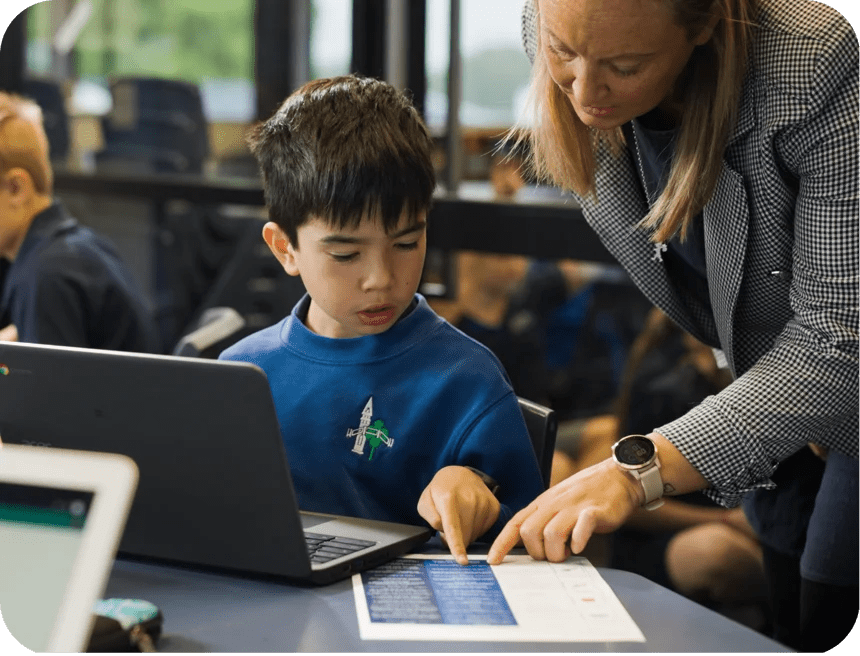
Save Teacher Time
Hero creates a holistic picture of the child, reducing workload with insights that inform planning, track student progress, and report to parents in real-time.

Bridge the Gap Between Home and School
Families are more connected than ever with Hero's online, real-time reporting and streamlined communications - all through the one app.

Gunnedah Public School's Heroic Mission
Led by Executive Principal Cathie McMaster, Gunnedah Public School, NSW, were on a mission to simplify their data management into one syste...

Highlights from Season 3 of the Education Heroes Podcast
Host Paul Sibson (Hero Co-founder and CEO) shared inspiring conversations with education heroes who are helping unleash the potential of le...

Reflect, to Fly! Boosting Student Success through Self-Reflection
Self-reflection is a powerful tool that encourages students to become active participants in their learning journey.
Our Partnerships & Integrations






-1.png)





.png)